Re: MacBook Pro (15-inch, Early 2011) Bluetooth 2.0 -> Bluetooth 4.…
페이지 정보
작성자본문
Disable SIP via running in Recovery Mode, lots of tutorials on google on this one 재부팅 후 복구모드 커맨드+R
Start the Mac and log onto an admin account, in terminal run this command: "sudo mount -uw /" which disable read-only protection temporarily until you restart the laptop next time 유틸리티 -> 터미널에서 sudo mount -uw 입력 후 재부팅
next run this command: sudo /Users/aqibidrees/Downloads/Continuity-Activation-Tool-beta/Continuity\ Activation\ Tool.app/Contents/Resources/contitool.sh.
obviously change the user name to your own account name and just put the Beta tool in the downloads folder to run the above from terminal 밑에 것으로 추천
OR
go to the the Continuity Activation Tool, click on Show package contents 다운받은 것 압축 풀고 패키지 컨텐츠를 보면
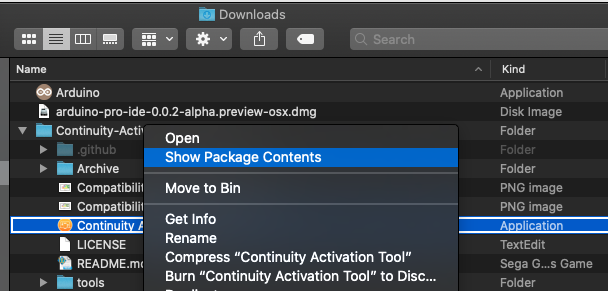
locate contitool.sh
contitool.sh 이게 있음

Open up terminal, write "sudo " and drag the contitool.sh and press enter and type you admin password (if this doesn't do anything then you missed the space after sudo) into the terminal to run it as admin
응용프로그램 -> 유틸리티 ->터미널을 연 후 sudo 입력 후 contitool.sh을 터미널 창 sudo 뒤에 드롭
쭉 1번 진행 후 ok ok ok .......재부팅
- Then it will show you the normal steps for running CAT
Mine now works Hands Off and Instant Hot spot are showing in the System Report on 10.15 on MacBook Pro 2011 with the new WiFi Card.
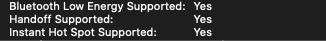
이 맥에 관해서 ->시스템 리포트 ->블루투스에서 3가지가 "예"나옴 된거임
Problem solved, now to understand why Catalina makes the MBP so hot.
댓글목록
등록된 댓글이 없습니다.